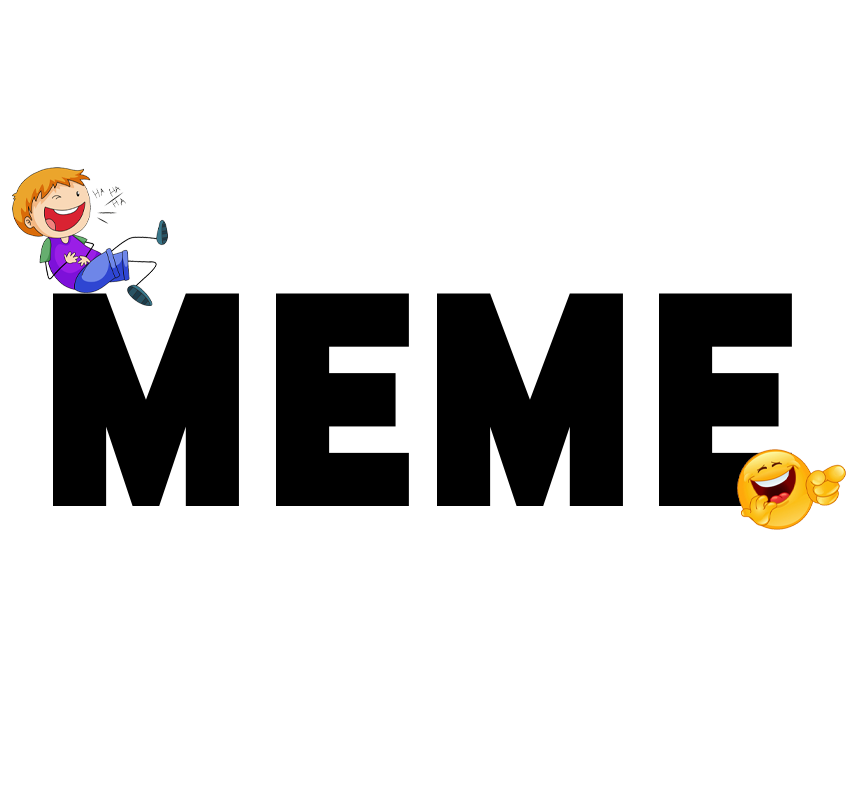Which social media tools are important for content writer in 2022 ? – Creating posts for Social media platforms might seems easy but only a Brand and Marketing executive knows that there is a lot more editing that goes into content creation than editing and making it attractive.
From choosing the content that will represent your views in front of the audience and creating the perfect graphic design so that it will please their eyes too using perfect Hashtags or making reels and short videos.
Here we bring you some great content creation tools that will help you to pave your way –
Canva
Canva is no doubt the most popular platform that is used to make presentations, videos, and a variety of other things that you will use when you are creating content and doing similar kind of work. It helps in making social graphics, images for blogs, etc, so if you want to create a simple but effective design, the canvas is the best thing for you.
Canva is the must-have tool without which the social media tool list cannot be completed. It is most popular because it also allows users to make high-quality images by using layouts, templates, and design elements.
Here’s how you can create beautiful Graphics with the help of Canva:
- With the help of a canvas library of templates, you can use them to customize as you desire.
- You can also use unique elements to make your graphics.
- You can also use new visuals for any social media platform.
And if you don’t know how to use canva i would like you to tell about an amazing Digital marketing service in Noida that will help you in handling your social media and provide best graphics as well.

Grammarly
Grammarly is one of the important features of spelling and grammar checkers. It helps its users to write articles and blogs without any errors.
It works by scanning the text for any grammatical errors and other error subject-verb agreement, article usage, and modification placement. Grammarly can also go beyond your expectation by providing explanations and assisting them so that you can improve your writing skills. You can use Grammarly free of cost but if you want to subscribe to any plans you can also do that as Grammarly has a premium and business plan.

Google Trends
Google Trends will help you to understand the popularity of search or topic among google search. You can enter your query and you can see how interested people are and how it trended over time. You can also use insights to create content around topics that are quickly gaining competitive advantages. It can also identify those who are losing their interests.

Placeit
Placeit is a video editor tool. It helps to present images and videos solutions that give firm solutions to present their products and designs digitally. It can help you to save big firms hundreds and thousands of money from supplies from the 3rd parties.
How can you use Placeit to create Videos:-
- Do some research from the comfortable atmosphere you prefer to use your favourite device iPhone, MacBook, or any other android device with a suitable background present in any cafe or your office.
- Capture a screenshot, upload an image or input a URL and Placeit automatically uses the place your image in the setting.
- Once you have created a photo there will be a tool to market your product on social media, whether it’s original or paid campaigns.

Animoto
Animoto is another video platform that is used to create multimedia. It allows users to turn old videos and images into a slideshow by putting some effort into it. You can use Animoto storyboard templates or you can also build a video from scratch depending on how much time you can spend on a single video.
How can you use Animoto to edit your video:-
- You can use the Animoto storyboard to speed up your creation process. Every storyboard has its own song, style, and particle structure.
- You can replace original existing template content with your own creative Text, Video clips, and Pictures.
Once You have created your video you can download it in any format you want and any quality you desire and you can also directly upload your video on Social media platforms. You can use the video at many places on Social Media Marketing, so you should do some research. How to create an amazing video is one thing but how to create one amazing marketing video is another. You can use Marketing courses so that you can utilize your video to its fullest.

Crello
Crello is another platform just like Canva and it is used as a graphic tool that makes it easy for a social media marketer to create amazing graphics without having any knowledge in designing. Using crello over canvas because it gives 30,000 free templates, approx 180 million photos, 32,000 videos, and 15,000 illustrations. You can also invite people up to 10 so, you can start a designing team and invite them, animate their own designs, and can also choose your music from the library. Just like Canva, there are many images and templates in crello for social media.
How can you use Crello:-
- You can use the Create tab in Crello to find free templates. You can also design templates that will go with your band.
- We can click on the template you love and customize it by using crello.
- You can also save the product that you have created and also share it directly to different social media platforms.

I would like to tell that Graphketing is one of the leading digital marketing services in Noida. It is the time to take your business digital with Graphketing.
I hope (Which social media tools are important for content writer in 2022 ?) are more useful for you.